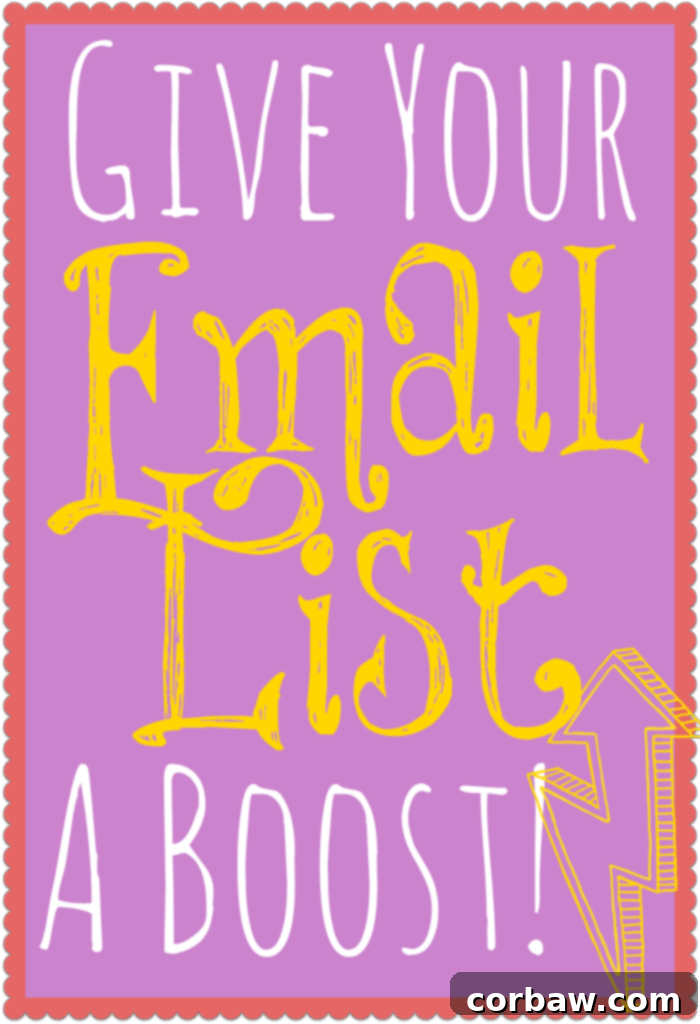Skyrocket Your Blog’s Email List: A Comprehensive Guide to MailChimp Migration, Engaging Content & Lead Magnets
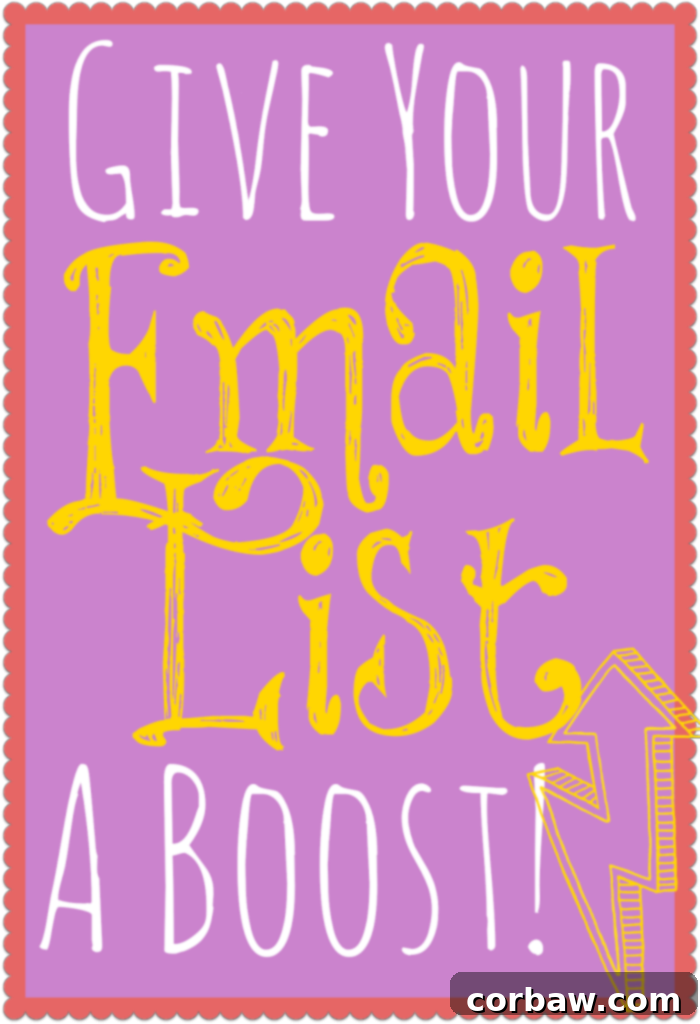
In today’s fast-paced digital landscape, maintaining a direct and reliable connection with your audience is paramount for any successful blog or online presence. While social media platforms like Facebook, Twitter, and Instagram offer incredible reach, their algorithms are constantly changing, often limiting organic visibility unless you pay for promotion. For independent bloggers operating on a tight budget, this can be a significant hurdle. Imagine putting hours into creating compelling content, only for a fraction of your followers to ever see it. This realization led me to acknowledge the undeniable power of email marketing. Unlike social media, an email list provides you with complete control over your communication, ensuring your messages land directly in your subscribers’ inboxes, exactly as you intend them to be seen. It’s an owned channel, immune to the whims of platform algorithms, making it an invaluable asset for building a loyal and engaged community around your content.
Despite having a modest email following, it was clear that its growth lagged behind my social media presence. I recognized the immense potential of cultivating a strong email list and was determined to find effective strategies to consistently attract new subscribers. After dedicated research and experimentation, I developed a structured approach that significantly boosted my subscription numbers. This guide outlines the key steps I took, focusing on practical, actionable advice that any blogger can implement to enhance their email marketing efforts.
Disclaimer: This article frequently mentions MailChimp, purely because it’s the email service I currently use and have had an exceptionally positive experience with. This is an unbiased endorsement based on my personal satisfaction, not a paid promotion.
1. Harness the Power of a Professional Email Service
If you’re currently relying solely on RSS feeds like Feedburner for email subscriptions, or if you haven’t yet implemented an email subscription option, upgrading to a dedicated email marketing service is a non-negotiable step. Services like MailChimp offer a sophisticated suite of tools that provide unparalleled control over your email campaigns, analytics, and subscriber management, far exceeding the basic functionalities of Feedburner. For bloggers with fewer than 2,000 subscribers who send under 12,000 emails per month, MailChimp even offers a comprehensive free tier, making it an accessible and powerful choice for beginners.
The transition from a basic RSS-to-email service to a full-fledged email marketing platform unlocks numerous possibilities. For instance, with Feedburner, my subscribers were receiving an email every single time a new blog post went live. Given the frequent posting schedule of recent months, this could quickly lead to inbox fatigue. Upon switching to MailChimp, I opted for a more curated approach, establishing a weekly newsletter. This change allowed me to compile the best content, provide exclusive updates, and offer a more digestible experience for my readers. To ensure a smooth transition, I sent out an email to all existing subscribers, informing them of the upcoming change and offering them the choice to remain on the Feedburner list for immediate post updates, although the vast majority preferred the new weekly digest.
While I haven’t extensively explored other email services, my experience with MailChimp has been exceptionally positive. Its user interface is incredibly intuitive, making the creation of professional-looking email campaigns (which MailChimp refers to as “Campaigns”) straightforward and enjoyable. Migrating my existing email list from Feedburner to MailChimp was also surprisingly simple, thanks to the streamlined processes offered by both platforms. Here’s a quick rundown of how to make the switch:
-
First, navigate to your Feedburner home page.
-
Look for the ‘Publicize’ tab and click on it.
-
Within the Publicize section, find and select ‘Email Subscriptions’.
-
Then, go to ‘Subscription Management’.
-
Scroll down the page until you see the ‘Export: CSV’ option. Click this to download a CSV file containing all your subscriber data. Save this document to your computer.
Once you have your CSV file, the next step is to import it into your chosen email service. For MailChimp, the process is equally user-friendly. You’ll typically find an ‘Import Contacts’ or ‘Add Subscribers’ option within your audience management section. Follow the prompts to upload your CSV file, mapping the data fields (like email address, first name, etc.) correctly. MailChimp makes this process seamless, guiding you through each step. After successfully importing your subscribers, the final and crucial step is to deactivate all subscribers from your Feedburner list. This ensures that your audience doesn’t receive duplicate emails and that all future communications are managed exclusively through your new, more robust email service.
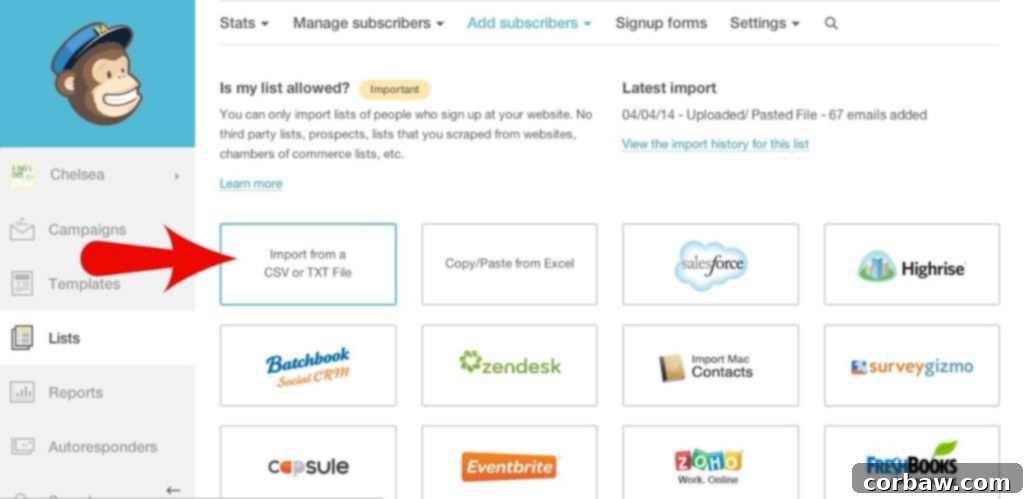
And just like that, the transition is complete – remarkably easy, especially with MailChimp’s intuitive interface.
Beyond simplified migration, another significant advantage of using an advanced email service like MailChimp is the comprehensive analytics it provides. This feature allows you to meticulously track the effectiveness of your email campaigns. You can monitor key metrics such as open rates (the percentage of subscribers who opened your email) and click-through rates (the percentage of those who opened who then clicked a link within the email). These insights are invaluable; they help you understand what content resonates most with your audience, identify opportunities for improvement in your email design or subject lines, and ultimately refine your strategy for greater engagement and conversion.
2. Optimize Your Signup Forms for Visibility and Ease of Use
Even the most compelling content won’t grow your email list if potential subscribers can’t easily find or use your signup form. A critical step in boosting subscriptions is ensuring your signup form is both prominently displayed and incredibly simple to complete. I’ve integrated my signup form directly into my blog’s Facebook page, providing a seamless path for social media followers to become email subscribers. Furthermore, I’ve strategically placed a highly visible and aesthetically pleasing signup form in my blog’s sidebar. This ensures that every visitor, regardless of the page they land on, has immediate access to the subscription option.
Simplicity is key here. Overly complicated forms with too many fields can deter potential subscribers. My form is minimalist, typically asking only for an email address, or perhaps a first name for personalization. The less friction involved in the signup process, the more likely visitors are to complete it. Consider adding a clear, benefit-driven call-to-action (CTA) that explains what subscribers will gain. Examples include “Get Weekly Recipes,” “Receive Exclusive Updates,” or “Unlock Free Resources.” Regularly test different placements, designs, and CTAs to see what yields the best conversion rates for your specific audience.
3. Offer Irresistible Value in Exchange for Subscription
In a world of overflowing inboxes, simply asking people to “subscribe” is often not enough. To truly motivate sign-ups, you need to offer something of tangible value – a compelling incentive, often referred to as a “lead magnet.” This doesn’t require extravagant giveaways; instead, focus on providing something fun, unique, and directly relevant to your audience that makes the decision to share their email address an easy one. If you sell products or services, a discount code, an exclusive first-look at new offerings, or a special customer-only deal can be highly effective. For content creators, the options are equally diverse: a helpful checklist, a printable guide, a mini-eBook, a curated resource list, or exclusive behind-the-scenes content.
For my food blog, determining the ideal lead magnet took some consideration. An exclusive recipe seemed good, but perhaps not compelling enough to push someone over the edge. I couldn’t afford to give away high-value items like KitchenAids, as much as I admired bloggers like Pioneer Woman who could. My goal was to create something valuable, yet cost-effective and within my technical capabilities.
My inspiration struck a few months ago when I discovered the fantastic food blog Pinch of Yum. They offered a “Best Recipes of 2012 eBook” in exchange for an email subscription or a Facebook like. This immediately resonated with me. People love eBooks, and what’s more, they had ingeniously compiled it using content they had already created! At first, the idea of creating an “eBook” sounded daunting, like a complex project requiring specialized software or external help. However, further research quickly demystified the process.
I soon realized that an “eBook” can be as straightforward as a well-designed PDF document. The term itself can sound intimidating, implying a complicated file format that requires professional design. In reality, modern word processing software makes it incredibly simple. For instance, I use Apple Pages for word processing, which allows me to export documents directly as ePub files (a common eBook format) or, more simply, as PDFs. This discovery was a game-changer, proving that I could create a professional-looking lead magnet without any financial outlay.
Leveraging this insight, I compiled an “eCookbook” featuring my most popular and well-loved recipes from the past few years. The content was already written and tested; it was simply a matter of curating, organizing, and presenting it beautifully. I designed an eye-catching cover page using accessible tools like PicMonkey and Photoshop, giving the eCookbook a polished and professional feel. The entire creation process, though requiring significant time, was completely free in terms of monetary cost.
Once the eCookbook was finalized, the next step was to integrate it into my email marketing strategy using MailChimp. To deliver the eCookbook automatically to new subscribers, I created an automated welcome campaign. Within the welcome email, I inserted a prominent download button, clearly labeled “Download Your Free eCookbook.” This made the process of receiving the incentive straightforward and user-friendly for new subscribers.
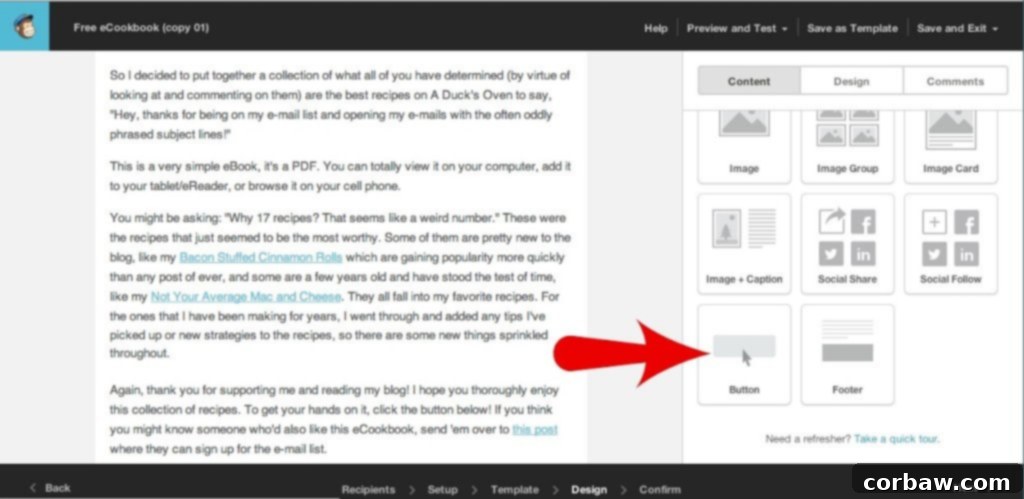
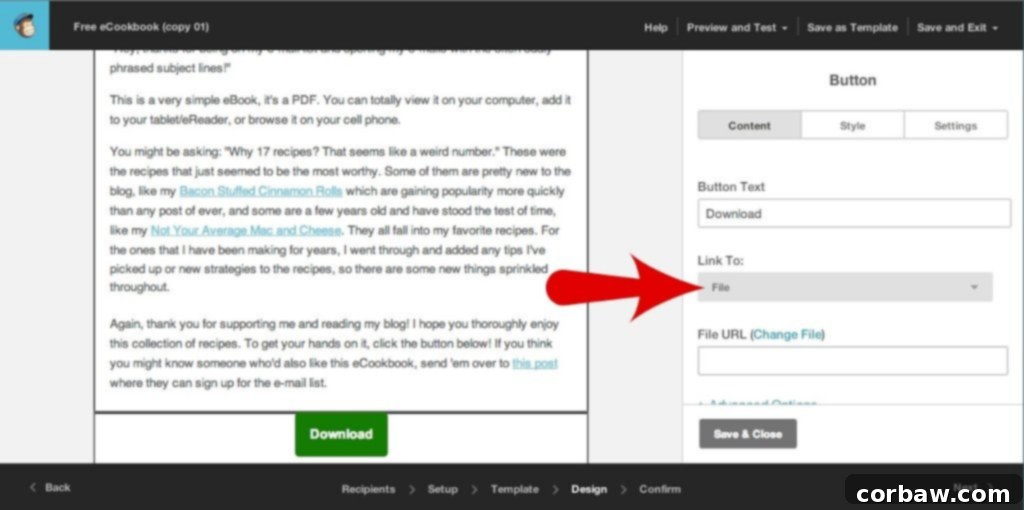
I then uploaded the PDF version of my eCookbook directly to MailChimp’s servers, linking it to the download button. This was a tremendous relief, as I had initially explored document hosting sites like LeadPages, many of which came with a subscription fee. Sticking to my “free” mantra, MailChimp’s ability to host the file directly was perfect. While this setup primarily focused on email subscribers, it meant I didn’t have a free, easy way to offer the eCookbook to, say, Facebook page likers directly. However, my primary objective was boosting email subscriptions, so this was a perfectly acceptable trade-off.
4. Strategic Promotion and Sustainable Growth
With the eCookbook ready and the MailChimp campaign set up, the next crucial phase was promotion. I crafted a dedicated blog post about the eCookbook, detailing what it offered and how readers could get their free copy. Crucially, I embedded a MailChimp signup form directly within this blog post, creating a frictionless path from interest to subscription. For my existing followers, I sent out an email announcing the eCookbook, thanking them for their continued readership, and encouraging them to share the blog post with friends who might enjoy it. To maximize reach, I also actively promoted the eCookbook across all my social media channels – Facebook, Twitter, and Instagram – with enticing visuals and clear calls to action. Then, I waited with bated breath.
The anticipation was intense. I found myself obsessively checking MailChimp’s subscriber count, refreshing the page every few minutes and hoping for a stable internet connection in South Africa. The initial trickle of signups soon turned into a steady stream. Before launching the eCookbook, I might have seen one or two new subscribers a week, at best. Post-launch, I experienced a significant boom in signups during the first few days. While this initial surge eventually leveled off, I was delighted to see a consistent rate of 3-5 new signups every single week.
In just three weeks, my email list had swelled by an impressive 25%!
This growth was monumental for my blog. It clearly demonstrated that people responded exceptionally well to the eCookbook, perceiving its high value. The dedicated blog post promoting it was shared widely, acting as a powerful referral mechanism and bringing new eyes to my content and, more importantly, to my email list. It underscored the effectiveness of combining a desirable lead magnet with clear promotion.
To ensure this momentum wasn’t fleeting, I implemented measures for sustained visibility. I added a permanent tab to my blog’s navigation menu labeled “Free eCookbook.” Additionally, I placed an attractive graphic of the eCookbook cover in my blog’s sidebar, linking directly to the dedicated blog post. These evergreen placements ensure that new visitors continually discover the valuable offer, generating consistent sign-ups long after the initial promotional push.
This strategy proved incredibly successful for several key reasons:
-
Cost-Effective Implementation: The entire project incurred no monetary cost. While it demanded a significant investment of my time – from curating recipes to designing the cover and setting up campaigns – it was a completely free solution, making it highly accessible for bloggers on a budget. This emphasis on leveraging existing content and free tools is crucial for sustainable growth.
-
High Perceived Value: The eCookbook resonated deeply with my target audience. It wasn’t just another email; it was a collection of proven, delicious recipes that readers genuinely wanted. This high perceived value made the act of subscribing to my list a worthwhile exchange for them.
-
Streamlined User Experience: The signup process was designed to be incredibly easy and frictionless. I avoided asking for excessive information or requiring multiple steps. Had I demanded subscribers follow me on Twitter, like my Facebook page, and then sign up for my email list, the response would undoubtedly have been significantly smaller. Simplicity converts.
I sincerely hope these insights and practical steps are helpful in your journey to grow your own blog’s email following. What strategies have you found effective in boosting your audience engagement and subscription rates? Share your tips below!