Pinterest Power: Unlock Massive Blog Traffic with These Proven Strategies
Before diving into the invaluable Pinterest strategies that can transform your blog’s reach, I have a couple of exciting updates to share! Firstly, I’ve just launched a brand-new section on my blog dedicated entirely to supporting fellow bloggers. This resource hub is where I candidly share my experiments, the tools and equipment I use, and my favorite blogging insights from across the internet. It’s designed to be a transparent look into what works (and sometimes what doesn’t!) in the ever-evolving world of online content creation. You can easily explore this new section by clicking “Blogging Resources” in the navigation bar or simply clicking here to check it out.
In the spirit of continued transparency and celebration, my second exciting piece of news is a significant milestone: my blog has officially reached over 500,000 all-time views! As a dedicated food blogger operating on a smaller scale, this achievement feels monumental, and I am incredibly thrilled about it. What makes this even more remarkable is that nearly 100,000 of these views have occurred since I moved to South Africa, where I’ve been able to devote substantially more time and focused effort to the blog. Seeing this dedication translate directly into such impressive growth is incredibly rewarding and a testament to the strategies I’m about to share with you.
Thank you for taking a moment to celebrate these milestones with me. Now, let’s get into the core of what this post is about: the powerful lessons I’ve learned over the past few months regarding how to effectively leverage Pinterest to boost blog traffic. It’s widely known among content creators that Pinterest is an extraordinarily potent tool for bloggers. Its unique visual search engine capabilities mean that a single viral pin has the potential to account for the majority of your daily blog views, generating a significant traffic spike that can last for well over a week or even longer.
While it might sometimes feel as though Pinterest success is left to chance, dependent on the “Pinterest gods” and whether they choose to bestow favor upon your content, the reality is that you possess a considerable degree of control over a pin’s performance. By understanding and implementing key strategies, you can significantly increase the likelihood of your pins gaining traction and driving consistent traffic back to your blog.
Monitor Your Blog’s Performance on Pinterest
Before we delve into specific tactics for creating more popular pins, it’s crucial to understand how to track and analyze the performance of pins originating from your blog. This monitoring capability is surprisingly simple to access and provides invaluable insights into which of your content pieces are resonating most effectively on the platform. To see all the pins that have been created directly from your blog, simply navigate to this specific URL in your browser:
http://www.pinterest.com/source/YOUR BLOG’S HOMEPAGE URL
Remember to replace “YOUR BLOG’S HOMEPAGE URL” with the actual homepage URL of your blog. It’s vital to use your primary domain, not just the link to a single blog post. For instance, if your blog’s address is ‘aducksoven.blogspot.com’, the URL you’d use would be:
http://www.pinterest.com/source/ducksoven.blogspot.com/
This powerful feature allows you to observe which of your blog posts are generating the most pins and repins, highlighting your most successful content on Pinterest. It’s incredibly insightful to see what captures the audience’s attention and helps you identify posts that might benefit from additional promotion or an updated pin strategy. Regularly checking this source page helps you understand trends, pinpoint popular topics, and refine your overall Pinterest approach to focus on what truly works.
Crafting Pin-Worthy Visuals: The Art of the Eye-Catching Pin
Creating “pin-worthy” photos might seem like an obvious piece of advice, but there’s a nuanced depth to what that truly entails beyond simply taking a visually appealing picture. For bloggers aiming to maximize their Pinterest reach, several strategic considerations come into play, significantly influencing how well your content performs on the platform. The biggest revelation and most impactful tip I received, aside from the general advice to take beautiful photos, was the importance of capturing more vertical images.
For a long time, nearly all of my blog photos were horizontal. While horizontal photos often look fantastic within a blog post, filling a wide visual space, Pinterest’s interface is designed to favor vertical content. This isn’t to say a horizontal photo is inherently “worse,” but its effectiveness on Pinterest is dramatically different. Let’s look at an example from my Peanut Butter Chocolate Chip Scones post to illustrate this point:
Within my blog post, I genuinely prefer the aesthetic of the top horizontal image; it’s large and immediately eye-catching. However, observe the significant difference in “real estate” the bottom vertical image commands on the Pinterest feed:
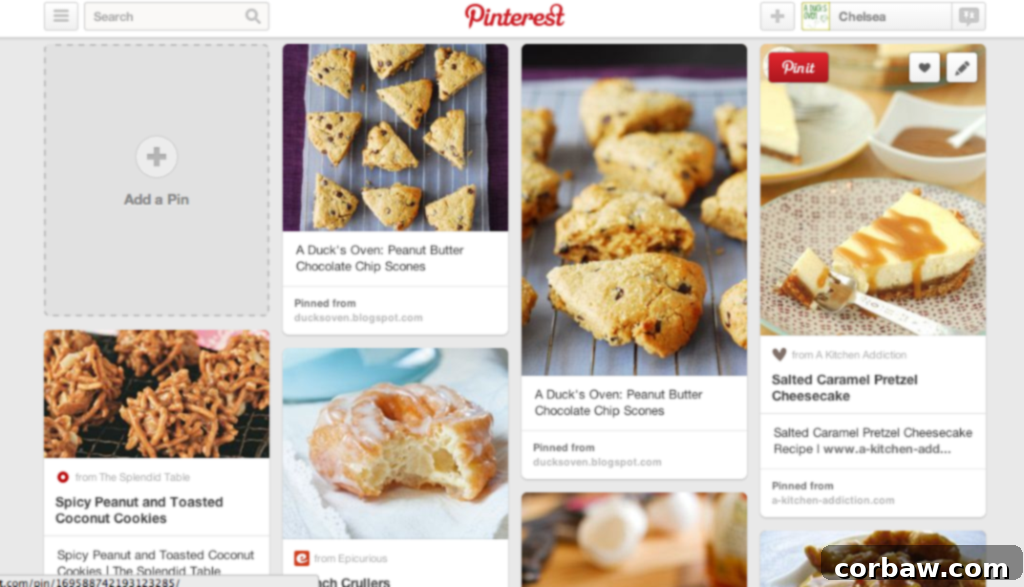
The vertical pin occupies a much larger area within the Pinterest grid, naturally drawing more attention from users scrolling through their feed. This increased visibility makes it significantly more likely to receive clicks, saves, and ultimately, traffic to your blog. Therefore, prioritizing vertical images (ideally with an aspect ratio of 2:3 or 1000×1500 pixels) is a fundamental strategy for Pinterest success.
Adding Descriptive Text Overlays to Pins
Beyond image orientation, many Pinterest experts strongly recommend incorporating descriptive text overlays directly onto your photos. While my personal preference leans towards showcasing the food’s beauty without additional text – believing a compelling caption can serve a similar purpose – there is undeniable evidence that these text-centric pins garner substantial attention and higher click-through rates on Pinterest. These overlays act as headlines, immediately communicating the value or content of the pin to the viewer.
For non-food posts, such as this very guide or my article on “Giving Your Email List a Boost!”, I do create text-centric graphics. These act like mini-infographics or strong headlines, clearly indicating the topic and promising valuable information. Here’s an example:
When designing these, ensure the text is legible, concise, and uses fonts that align with your brand. Strong, benefit-driven headlines work best, enticing users to click and learn more.
Harness the Power of Group Pinterest Boards
Friends, let me emphasize this: group Pinterest boards are an absolute game-changer for blog traffic. This strategy alone has the potential to significantly expand your reach far beyond your existing follower count. For context, I have almost 500 followers on Pinterest. On my personal boards, I’d typically be thrilled to see 10 repins on a particular piece of content. However, many established group boards boast tens of thousands, sometimes hundreds of thousands, of followers. When I pin my content to these collaborative boards, I consistently observe a minimum of thirty repins, often accompanied by a substantial increase in organic pins and clicks directly to my blog.
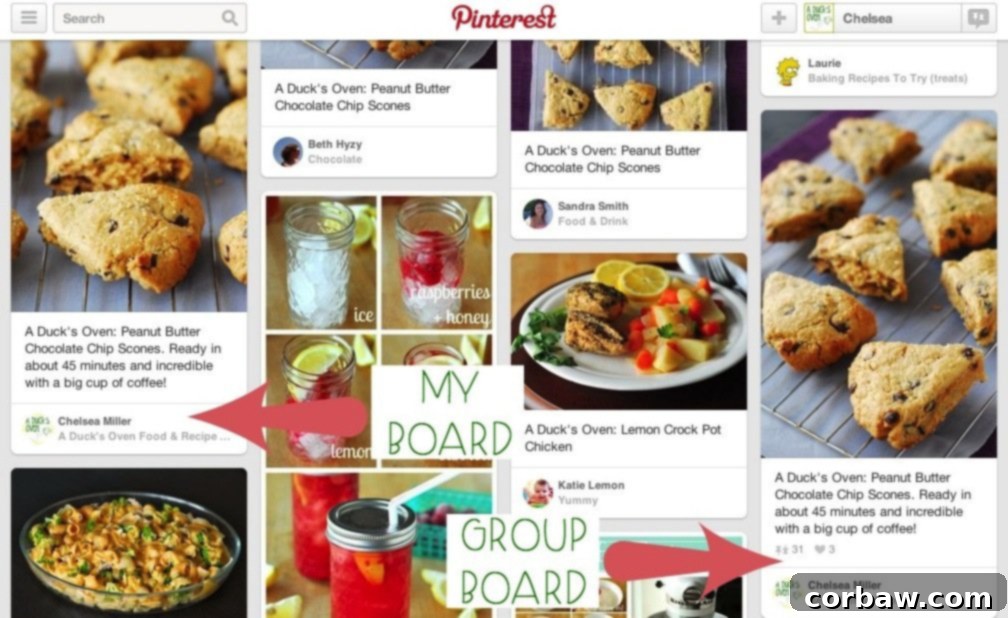
The mechanism behind group boards is simple yet brilliant: they allow multiple contributors to share content to a single, much larger audience. To join a group board, you typically need an invitation from the board owner. This invitation process usually involves a polite email request or sometimes leaving a comment on one of their existing pins, expressing your interest and explaining how your content aligns with the board’s theme. A fantastic resource for finding relevant group boards is PinGroupie. This tool allows you to search for group boards by topic, making it easy to discover communities that are a perfect fit for your niche.
It’s important to remember a couple of practical considerations. Firstly, you must follow any group boards you pin to. If you join several massive boards, your personal Pinterest feed can quickly become overwhelmed with pins from those boards. This might be an ideal juncture to consider creating a separate Pinterest account specifically for your blog, distinct from your personal browsing. I personally wish I had done this from the outset, and I’m currently navigating how best to manage my consolidated feeds.
Beyond just sharing your pins, engage with other content on the board by repinning relevant posts from collaborators. This not only helps to build relationships within the community but also ensures you’re a valuable and active member, which is often appreciated by board owners and can lead to more invites. Always adhere to the specific rules of each group board, as these are often in place to maintain quality and relevance.
Customize Your Pins’ Descriptions and Captions
Did you know you can go beyond simply having your pins display just the title of your blog post when they’re shared from your site? This powerful yet often overlooked technique allows you to provide a much richer, more keyword-optimized, and compelling description for your pins. While this customization primarily applies when a user saves your content using a Pinterest browser extension or sharing plugin (which most pinners do), it’s an essential step in maximizing your pin’s discoverability and click-through rate.
The method for customizing this default pin description can vary slightly depending on your blogging platform. For those using WordPress, it’s typically managed within the image settings or through a dedicated SEO plugin like Yoast or Rank Math, where you can define a custom Pinterest description for each image. If you’re using Blogger, the process is straightforward. When you are writing or editing your post, simply click on the image you wish to customize and select “Properties.”
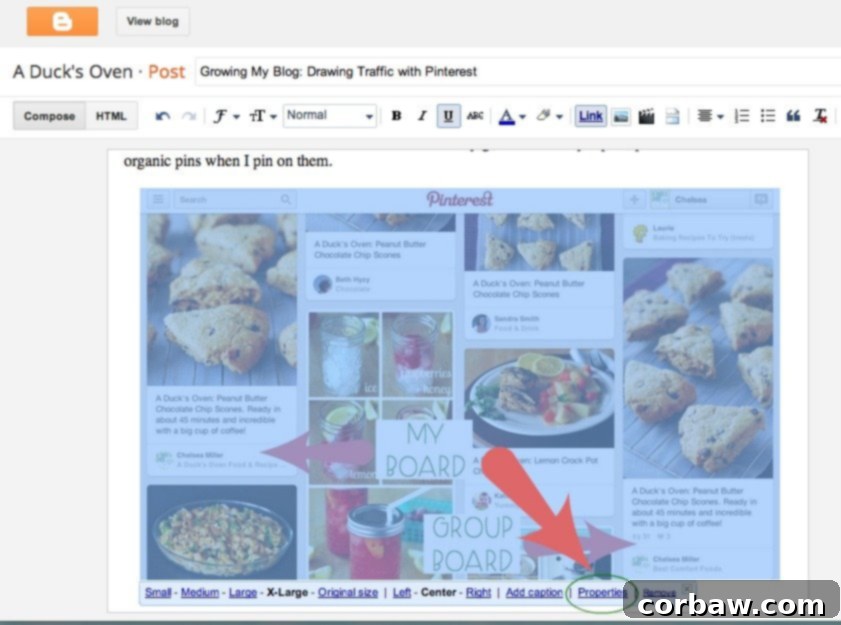
Once the “Properties” window appears, you can type whatever you’d like your pin’s description to say into the “Title Text” field (or sometimes “Alt Text” depending on the platform’s configuration). This text will then be pulled as the default description whenever someone pins that specific image from your blog.
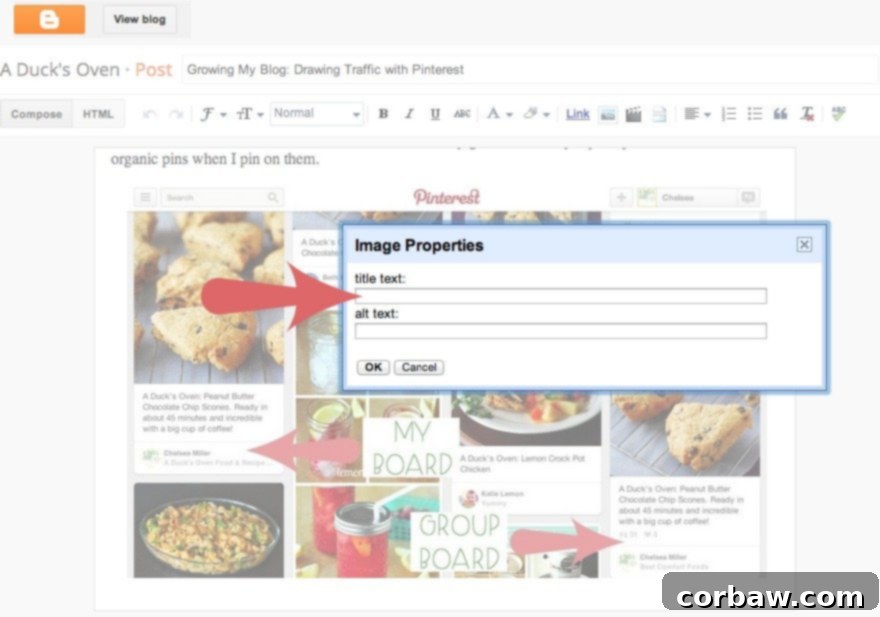
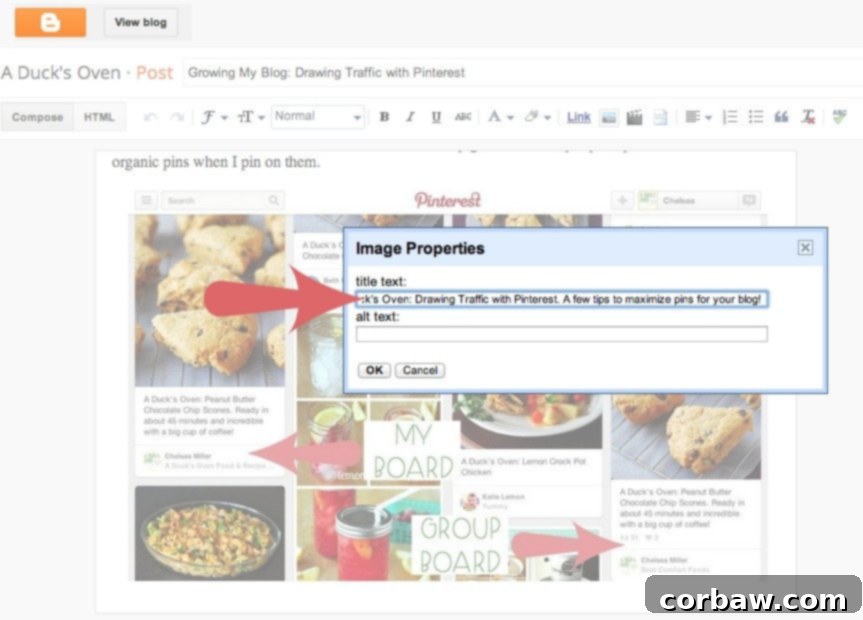
This simple step is incredibly powerful! It offers you the perfect opportunity to craft a compelling, keyword-rich description for your pins, regardless of whether you include text overlays on your images. A well-written description should include relevant keywords that users might search for, a clear and enticing summary of the content, and even a subtle call to action. For example, instead of just “Peanut Butter Chocolate Chip Scones,” you could write: “The BEST homemade Peanut Butter Chocolate Chip Scones recipe! Easy to make and perfect for breakfast or a sweet treat. Get the full recipe & baking tips here!” This significantly improves your pin’s chances of being discovered and clicked.
Beyond the Basics: Advanced Pinterest Strategies for Bloggers
To truly supercharge your blog’s presence on Pinterest and ensure sustained traffic, consider integrating these additional advanced strategies:
Consistent and Strategic Pinning
Consistency is paramount on Pinterest. It’s not enough to just create great pins; you need to share them regularly. Develop a pinning schedule that works for you, aiming for daily activity. This doesn’t mean manually pinning all day; utilize Pinterest-approved scheduling tools like Tailwind or Later. These tools allow you to schedule pins to multiple boards (including group boards) at optimal times, ensuring your content is seen by the widest possible audience without constant manual effort. Repurpose old content by creating new pins for popular blog posts, giving them fresh life and extending their reach.
Implement Rich Pins
Rich Pins provide more context about your content directly on the pin itself, offering a more engaging and informative experience for users. There are various types of Rich Pins, such as Recipe Pins (showing ingredients, cooking times, and ratings), Article Pins (displaying a headline, author, and story description), and Product Pins (showing price, availability, and where to buy). Implementing Rich Pins requires adding specific meta tags to your blog’s HTML. This often involves using an SEO plugin on WordPress or directly editing your theme files. Rich Pins stand out in the feed, provide immediate value, and can significantly increase click-through rates because users know exactly what to expect before visiting your site.
Optimize for Pinterest SEO
Think of Pinterest as a visual search engine, and optimize your content accordingly. This means strategically incorporating keywords throughout your Pinterest profile and content. Use keywords in your profile description, board titles, and board descriptions. When writing your pin descriptions, go beyond basic terms; think about long-tail keywords and questions your target audience might be typing into the Pinterest search bar. For example, instead of just “Cookies,” consider “Easy Chocolate Chip Cookie Recipe for Beginners” or “Gluten-Free Holiday Cookies.” Using relevant hashtags (#recipe #baking #foodblogger) is also crucial for discoverability, acting much like keywords on other platforms.
Engage with Your Audience
Pinterest is not just a platform for pushing your content; it’s also a community. Engage with other pinners by liking, commenting on, and repinning content that resonates with you and your audience. Respond to comments on your own pins. This interaction helps build a stronger community around your brand and signals to Pinterest that you are an active and valuable member of the platform, which can positively impact the distribution of your content.
Conclusion: Your Blog’s Path to Pinterest Success
I genuinely hope this comprehensive guide has provided you with actionable insights and practical strategies to elevate your blog’s Pinterest presence. Learning and applying these seemingly small tips and tricks has undeniably transformed my own pinning game, propelling my blog’s reach and engagement to new heights. It has not only significantly increased my website traffic but has also helped me cultivate a larger, more engaged following on Pinterest itself, as my content is seen and shared more widely across the platform.
Remember, Pinterest is a dynamic and powerful tool. By focusing on high-quality vertical visuals, crafting compelling descriptions, strategically utilizing group boards, and consistently optimizing your approach, you can harness its full potential to drive consistent, targeted traffic to your blog. The effort you invest in your Pinterest strategy will undoubtedly pay dividends in increased visibility and audience growth.
For even more in-depth resources and insights on growing your blog, I encourage you to explore my dedicated Blogger Resources page. It’s packed with additional tips, tools, and lessons learned from my own blogging journey, designed to help you succeed.
